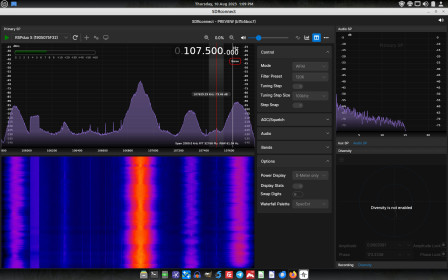Here's a little instruction sheet I had to type up recently on how to Install SDRConnect to a Linux computer. Of course, those of you who have wandered around this site might realize that I have no love for Windows or B.G. and I was really happy to see that SDRPlay developed software that supports Windows and now Mac and Linux.
Linux doesn't use .exe files, thank god, so looking for an .exe file to double click on won't get you anywhere. Sometimes Linux uses .deb files, which you can double click on to install a program. This ain't one of them.
So...here we go...
INSTALLIING SDR CONNECT ON LINUX
1. Download the Linux x64 file and put it into the Downloads folder. (Looks like this: SDRConnect_linux_x64_0fd82d9dc.run)
2. Open up your terminal.
3. type cd Downloads and open up the Downloads folder.
4. type ls
Now, in the terminal, find the file and highlight it. The file should look something like this: SDRConnect_linux_x64_0fd82d9dc.run
5. Now go to the top menu of the terminal and choose edit->copy.
6. In the terminal, type chmod 755 followed by a space. Then do a edit->paste. The run file should paste in right after the chmod 755. Then hit enter.
7. Type this in the terminal: sudo ./ then select edit->paste again and the .run file should paste in right after the sudo ./ Then hit enter. Installation begins.
Now let the program install. When prompted hit Y then enter. If it asks anything else just enter Y. Eventually the installation will finish (a minute or two).
Now you need to create a shortcut to your desktop. The program will be found in My Computer > File System > Opt. Double click on the sdrconnect folder where you will see the 'gear' icon. Hold down Ctrl & Shift, put your cursor on the gear and drag the gear to your desktop and you are done.