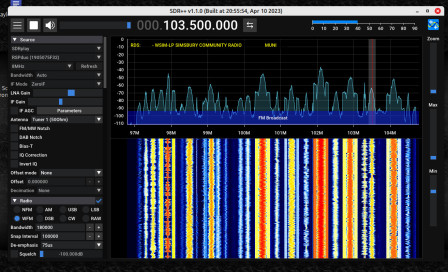Well, this is about the SDR software with the funny name. It's SDR ++ (plus plus) but it's also known as SDRpp (short for plus plus).
SDR++ is SDR software I found out about recently at a SDRPlay usergroup on io.groups. Someone asked if there was software he could use to get his SDRPlay RSP to run on linux. This got my attention because, as far as I knew, there was nothing around that would let you use your SDRPlay RSP on linux. Yes, there is GQRX, but you can only use your Airspy mini or Discovery HF+ with that. So when one of the folks on that group mentioned SDR++ and gave detailed download instructions, I decided to give it a try.
Once I downloaded everything and launched the program, I found a very polished piece of software that resembles SDR Sharp. It doesn't have all of the bells and whistles that Sharp does, but it was designed to be simple and easy to operate. For FM DXing, that works just fine.
SDR++ is cross platform software so you can use it in Windows, a Mac or Linux.
Some of the finer points about SDR++ for FM Dxers.
1. Decodes RDS but does not show PI codes (the developer told me PI decoding is coming.
2. Baseband can be recorded easily. Audio can be recorded. Both can be played back easily.
3. The IF noise reduction does a great job pulling weak audio out of the mud, although RDS becomes disabled when using the noise reduction.
4. FFT smoothing works very well when using that feature to phase signals with an external phaser.
5. SDR++ will work with both Airspy and SDRPlay SDRs.
The only fault I can find is that the RDS decoding should be on a par with SDR Sharp or Uno, but at this point it is not.
If you are running just Windows and want to try this program, you can find the .exe file here. You can also find the latest builds for linux at the same place. These are .deb files. But for linux you will also need to get a file from the SDRPlay website for the program to work.
Here are the installation instructions written by Mike Bott on the SDRPlay Users Group:
-----------------------------------------------------------------------------------------------------------------------------------
1- Download the SDRplay Build Scripts 0.2 from https://www.sdrplay.com/dlfinishs/ . This will
download the SDRPlay_Linux_Scripts_v0.2.zip file.
(Note that I’m using Linux Mint 21 which uses Ubuntu as a base system. Therefore I selected Linux/x86
Ubuntu. They also support Linux/x86 Fedora, Linux/x86 Arch Linux or Linux/x86 Other. As I’m only
familiar with Linux Mint, I’m assuming the steps for the other Linux architectures are somewhat
similar.)
2- Extract/unzip the scripts from the zip file
3- Copy just the 1installAPI.sh script to someplace like your Downloads directory if not already there.
4- [control+alt+t] to open a terminal session (without the brackets)
5- type cd Downloads to change into that directory
6- type ./1installAPI.sh and hit enter to start the install you will be asked to enter your password. Type it and hit enterpress the space bar to page through the license/disclaimer and reply to the prompts. When complete, let your system reboot. The API should now be installed.
Every now and then I find it necessary to restart the API. There is a simple terminal command to do that:
“sudo service sdrplay restart” (without the quotation marks)
To check if the service is running, enter
“ps -edf | grep -i sdrplay” (again, without the quotation marks)
As for SDR++ itself, that’s a pretty easy install too. I prefer the “Nightly Builds” to keep current. These
can be found at https://github.com/AlexandreRouma/SDRPlusPlus/releases/tag/nightly
For Linux Mint 21, click in the sdrpp_ubuntu_jammy_amd64.deb file to download it (assuming
Downloads is your download directory) This will download the sdrpp_ubuntu_jammy_amd64.deb file.
Using Files, right click on the downloaded .deb file to Open With GDebi Package Installer. Hit the
Install Package button, enter your password to authenticate.
As for SDR++ itself, there is a manual written by @MrDonkersley [G0OXO] now available on the SDR++
website. See https://www.sdrpp.org/manual.pdf
*****
If you are a linux user and a DXer, you will appreciate this program